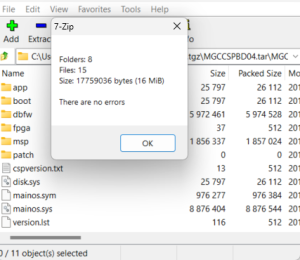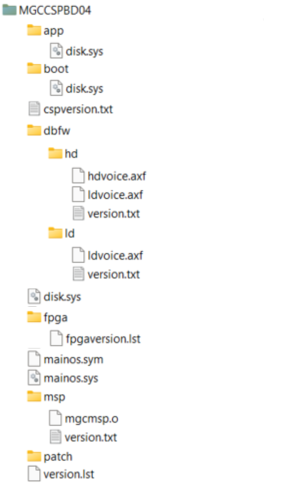MGC Loadware Creation
MGC Loadware
MGC loadware is contained on the MGCs compact flash. When using an MGC with E-MetroTel UCX software, the following supported loadware lineup is required:
| BOOTCODE: | MGCBAP01 |
| CSP: | MGCCBD04 |
| MSP: | MGCMAB01 |
| FPGA: | MGCFAA19 |
| APPLICATION: | MGCABA07 |
| DB1: | DSP1AB06 |
| DB2: | DSP2AB06 |
| BCSP: | MGCCBD04 |
Preparation:
You will need to open an E-MetroTel support ticket to request access to the MGC loadware file: MGCCSPBD04.tar.gz which contains 8 directories and 15 files.
The contents of the uncompressed file will be as follows:
The compact flash present on MGC is already formatted to have /p and /p1 partitions. The formatting of compact flash is done by Gold CSP image which is flashed onto MGC card.
The important loadwares for operation are the CSP, MSP, FPGA and DSP.
Transferring loadwares to MGC card
-
Connect to MGC card using sftp:
sftp pdt2@<ELAN-IP-Aaddress-Of-MGC>
- Enter bin in sftp shell to set to binary mode.
- Check present working directory on MGC with command: pwd. Ensure that the directory is /p. If necessary, change the directory using cd /p
-
Transfer the following files to the /p directory:
- mainos.sys
- mainos.sym
- cspversion.txt
- version.lst
- Change directory to /p/msp using the command cd /p/msp
-
Transfer the following files to the /p/msp directory:
- mgcmsp.o
- version.txt
- Change directory to /p/dbfw/hd using the command cd /p/dbfw/hd
-
Transfer the following files to the /p/dbfw/hd directory:
- hdvoice.axf
- version.txt
- Change directory to /p/dbfw/ld using the command cd /p/dbfw/ld
-
Transfer the following files to the /p/dbfw/ld directory:
- ldvoice.axf
- version.txt
- The fpga loadware version for MGC is AA16. This can be verified using the fpgaVersionGet command from the ldb> shell on MGC.
- If the fpga firmware needs to be updated, please contact E-MetroTel support.
- Exit the sftp session.
- Reboot MGC card for updated loadwares to take effect.