E911 Notification
E911 Notification
When someone dials 911 in your facility you need to know.
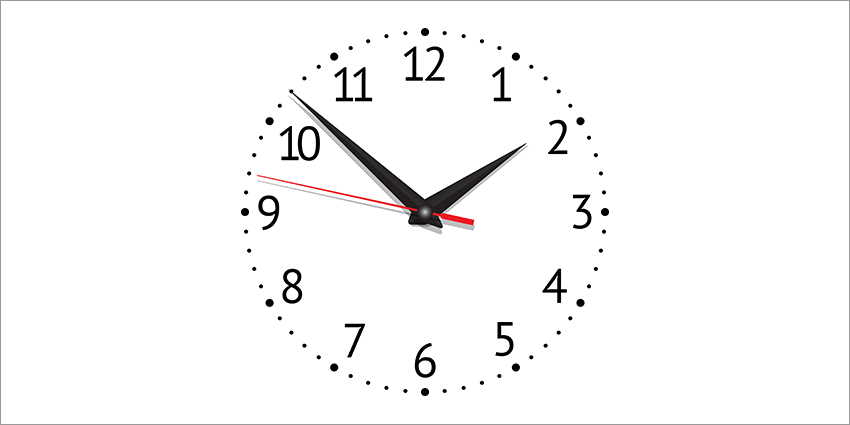
The Very First Responders Could Come From Inside Your Facility.
E911 On-site notification service allows the assignment of phone numbers or extensions to be recognized by the UCX as Emergency Numbers.
Notifications to these parties are initiated immediately after the call to the emergency service is started. The notification includes the caller’s extension, caller’s name, and the emergency number dialed. Support personnel can:
- Automatically receive phone calls to one or more numbers, including a page group
- Receive emails at one or more internal or external email addresses
- Receive SMS/text messages at one or more devices
- Barge-in: Designated personnel will be able to dial a feature code, password, and extension number of the 911 caller and listen to and talk to the caller.
How It Works
1. Someone dials 911
2. System notifies 911 center
3. Selected devices called
4. Selected emails sent
5. Notifications logged in server database
What you See
Email Notification
If an email notification recipient address is configured, the recipient will receive an email when a user calls 911. The example below shows extension 301 making a 911 call.
Subject: E911 Notification for caller 301
Date: August 6, 2024 at 11:03:58 AM EDT
To:
Reply-To: “[email protected]”
Attention!
A call from extension 301 has just been placed to emergency phone number 911.
This is an automated message.
E-MetroTel UCX E911 On-site Notification Service
Phone Notification
If a phone recipient extension is configured, the extension will receive a call from the UCX system when a user calls 911. The following example is the message played when extension 301 makes a 911 call.
Attention! This is an emergency call alert.
A call from extension 301 has been placed to
emergency phone number 911.
Log Messages
The example below shows messages entered in the e911_calls.log file when extension 301 makes a 911 call, and there is an email and a phone recipient configured. The log file can access via the Support – System Log Files page.
Attention! This is an emergency call alert.
A call from extension 301 has been placed to
emergency phone number 911.

