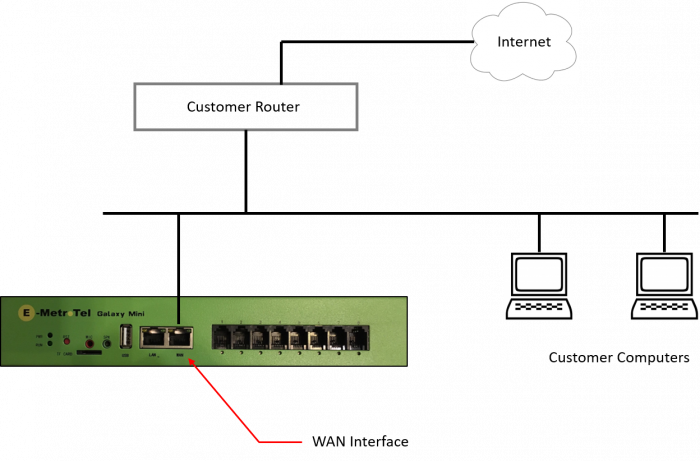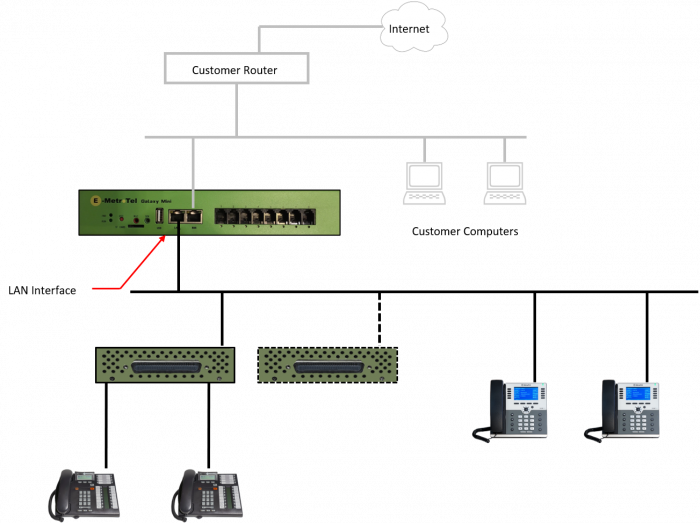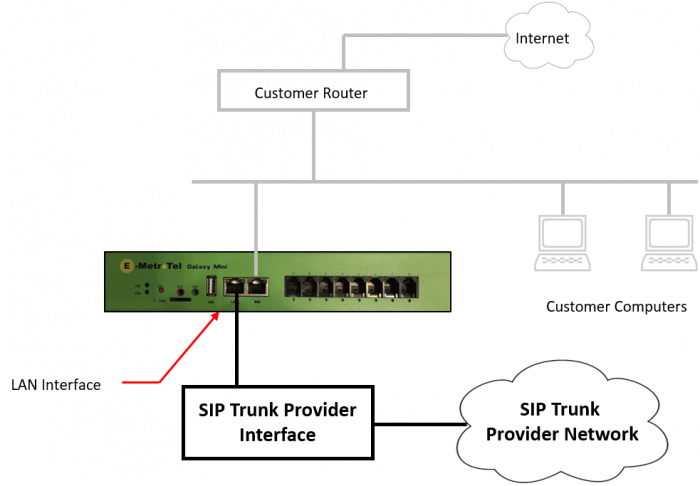Galaxy Mini - Connecting the Server to the Network
The Galaxy Mini system is shipped with two Network Interface (Ethernet) connections, labeled WAN and LAN, which correspond to Ethernet 0 and Ethernet 1 in the Web-based Configuration Utility.
The WAN port (Ethernet 0) has the standard UCx software default address of 192.168.1.200, while the LAN port (Ethernet 1) has a default address 192.168.10.200.
Connect the Galaxy Mini WAN port to the customer LAN
For a typical Galaxy Mini deployment, ensure that the WAN interface is configured to be able to connect to the customer LAN. If the default address of 192.168.1.200 and subnet mask of 255.255.255.0 is compatible with the customer network, then connect an RJ-45 cable between the Galaxy Mini WAN port and the customer's ethernet switch. Care should be taken to ensure that the customer DHCP server avoids assigning the 192.168.1.200 address to other devices; the address of the Galaxy Mini can also be changed to one that is outside the range of the DHCP server assigned addresses. Instructions on how to change the WAN address can be found in the Galaxy Mini - Quick Start Guide.
Connect the Galaxy Mini LAN port for specific applications
The LAN port on the Galaxy Mini can be utilized to create specific topologies that can optimize connections of Voice over IP traffic, either to maximize QoS for IP telephone devices within the customer environment or for creating a dedicated connection to SIP Service Provider devices.
Customer IP Telephony Devices
The second ethernet interface on the Galaxy Mini can be used to isolate all or most of the customer's Voice over IP telephony from the rest of the company data traffic such as web surfing, minimize the possibility of bandwidth issues impacting the overall voice quality. In some customer deployments, the second ethernet interface can be used to create a "Telephony LAN" where all IP telephones are connected separately from their PC network. This would allow the VoIP traffic between the telephones and the Galaxy Mini or between one IP Telephone and another to be un-hindered by other types of data traffic in the customer LAN. Likewise, this second interface can be used to directly connect a Digital Station Module (DSM16) or Digital Gateway (DG) device, and any voice communication between that DSM16 or DG device and the Galaxy Mini is also isolated. If a second DSM16 or DG device is used, then the two devices can the Galaxy Mini can be connected via a standard (unmanaged) 4 or 8 port switch to maintain the voice traffic isolation.
SIP Service Provider connections
In some instances, SIP Service Providers prefer to terminate their SIP trunks on a dedicated network interface in their control (say through a session border controller) that has a private addressing scheme that is separate from the customer LAN. In this case, the second ethernet interface can be configured to match the addressing scheme of the SIP Trunk service provider, and static routes can be configured within the UCx software on the Galaxy Mini to allow traffic to flow as needed. An example of this configuration can be seen in the document SIP Trunking Between Rogers and the UCx Server.