InfinityOne - Mobile Migrate Extension
Using the Migrate Extension function
The Mobile interface has the ability to support multiple mobile device profiles that associate different extensions with the same InfinityOne account. This is useful if you have two different phone extensions (eg. office and lab) that you wish to be able to use with your mobile device, or you are upgrading from an older mobile device to a new one and want to associate your existing extension on the new device, or you may wish to be able to use the messaging functionality of InfinityOne at times without your phone being active. Once you have activated an extension on your mobile softphone interface as described in InfinityOne - Enable and Register Softphone, then you will be ready to create additional device profiles on your account (InfinityOne creates the first one for you).
In all cases, you will start by selecting the Preferences icon ( ) from the Messages screen, and then select the Phone option.
) from the Messages screen, and then select the Phone option.
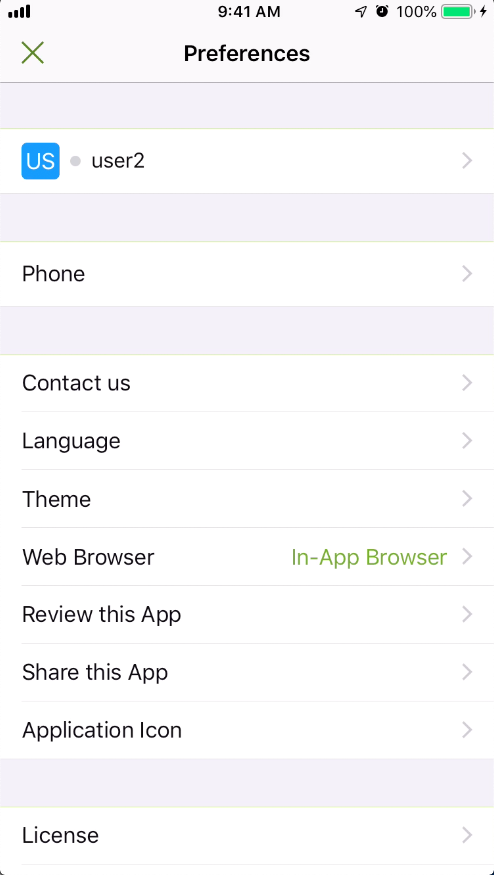
In the Phone screen, select Migrate Extension
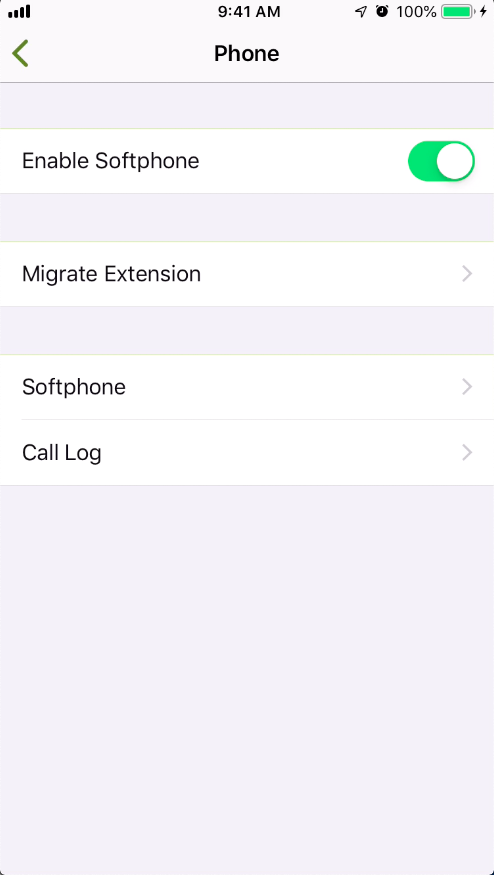
On the Migrate Extension screen you will have options to CREATE NEW DEVICE or to TAKE OVER A DEVICE.... If you are just starting out, then there is probably only a single entry in the TAKE OVER A DEVICE list, and it will have a checkmark beside it and it will note the assigned extension (102)
. In this case, then you will select Add my device...
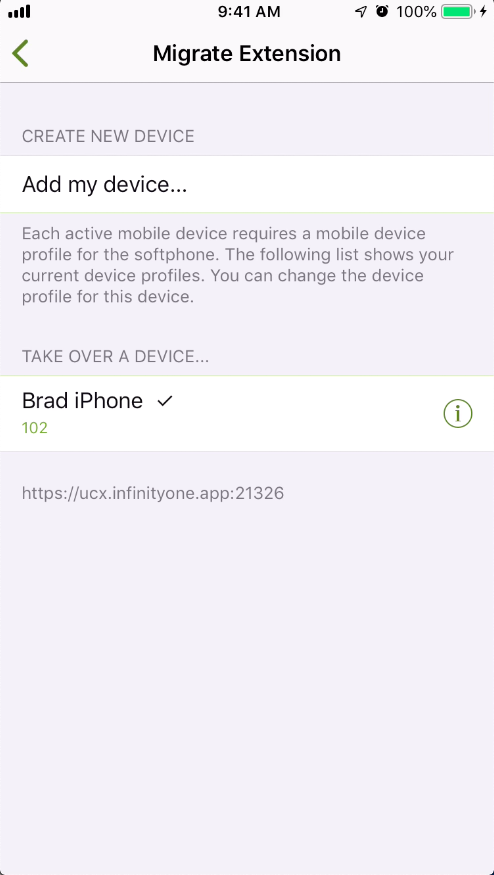
You will be given a confirmation screen, select Yes.
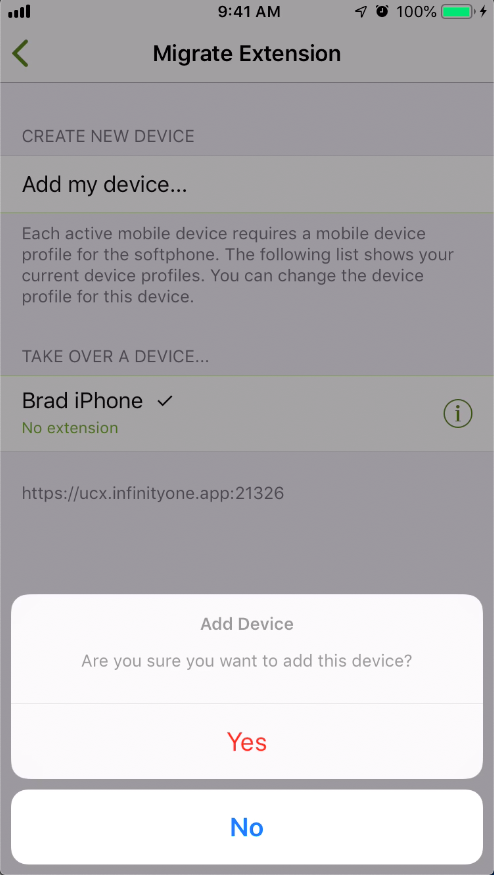
The TAKE OVER A DEVICE... list has been updated, with the check mark still beside the entry with your device name (Brad iPhone), but it now has no extension assigned. Navigate back to the previous screen using the < icon on the title bar, and then select Phone. The phone will no longer be registered, and you can use the procedures described in Enable and Register Softphone to add another extension.
If you return to the Migrate Extensions screen, you now see the active entry in the TAKE OVER A DEVICE... list reflecting the new extension (106)
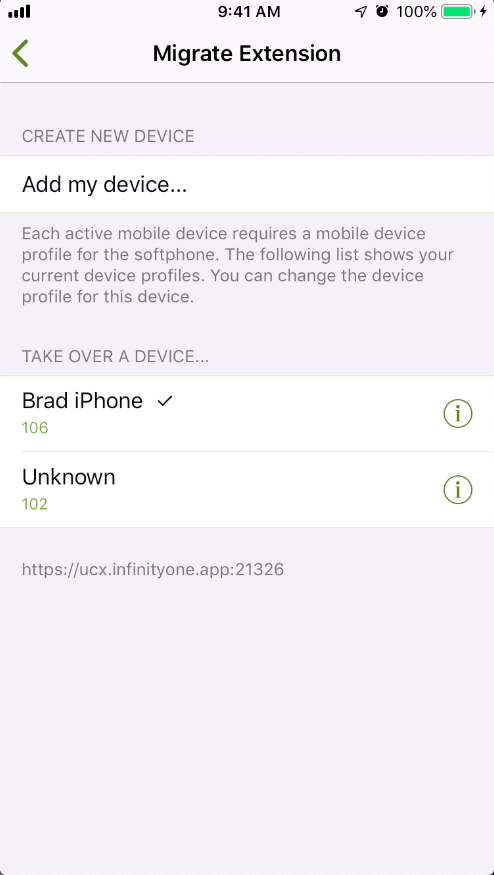
You are now able to switch back and forth between the two device profiles as desired. If you do not wish to have an extension associated with a profile, simply create the new profile and do not assign an extension to the profile. If you move to another device and log in with your same InfinityOne account, you will be able to select from any of the profiles you have created.
At any time that you wish to delete a profile, select the Info icon beside the device name, and select Remove This Device.


