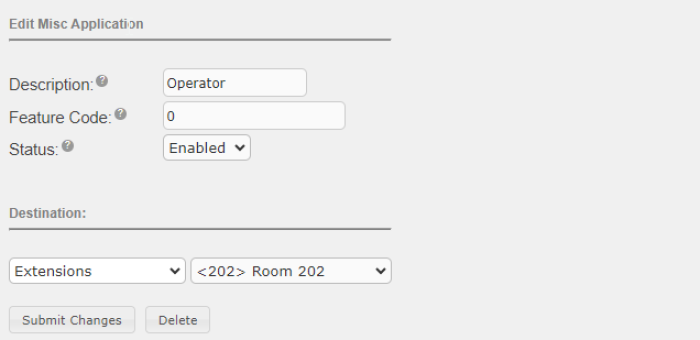Misc Applications
Misc Applications is used to create a Feature Code that any extension on the UCX system can dial to reach a destination. It works together with other pages that can create a destination, by allowing users to directly dial that destination even if it does not have a number assigned to it. It is most frequently used for testing purposes and to route calls to a destination that does not automatically have an extension number assigned to it, such as a DISA, an IVR, or a Time Condition
To add a Misc Application, perform the following steps:
- Open the UCX Web-based Configuration Utility
- From the PBX tab, select PBX Configuration
- From the left side column, under Applications, select Misc Applications
- Fill in all the fields and press the Submit Changes button

| Filed | Description |
|---|---|
| Description | Enter a name to identify the application. |
| Feature Code | Enter the custom feature code that users will dial to access this application. This can be a star code (example, *7876) or simply a normal extension (example, 7876). This value must be unique and not conflict with the existing dial plan. This can also be modified on the Feature Codes page. |
| Feature Status | Specify whether this feature is Enabled or Disabled. |
| Destination | Select the destination to route the call when a user dials the feature code. |
Usage Example
Miscellaneous Destination is commonly used for creating a "Dial 0" capabilitiy for internal calls to reach the Front Desk in a hotel, or the receptionist in a business office.
The following configuration would set the UCX to call the user at Extension 202 when someone has dialed 0:
Note that in this example, you might also want to set this same extension as the Operator Extension (i.e. "Dial 0" extension) in the Voicemail settings as well.