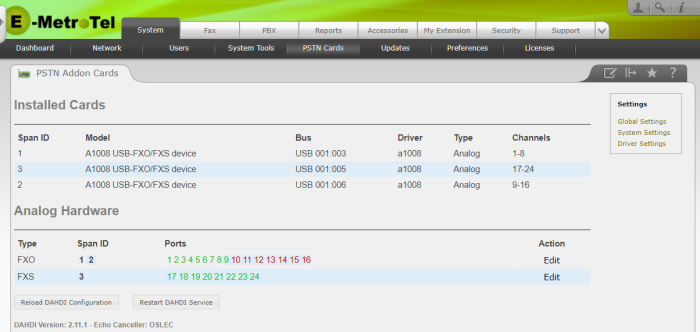Optimizing Trunk Settings
This page describes the steps to optimize and tune the DAHDI (Analog) trunks on your UCX system.
Echo Cancellation
UCX Release 7.0
In UCX Release 7.0, the ucx_ectune capability used to tune the line parameters for optimized connections is provided through a Web-based Configuration Utility page. Refer to Analog Trunk Tune-Up for details on how to use the tool through browser interface.
Prior to beginning the Analog Trunk Tune-up, ensure the Receive Gain and Transmit Gain settings are set to 0.0. Refer to the PSTN Cards documentation, and in particular the PSTN Cards - Settings section for details on how to set these values.
UCX 6.0 and Earlier
-
Set the Receive Gain and Transmit Gain values to 0.0
-
If your system uses software release 4.5 or newer, go to PSTN Cards - Settings and open Global Settings

-
If your system uses software release 4.0, go to PBX -> Tools tab and use Configuration File Editor to edit the file chan_dahdi.conf
rxgain=0.0
txgain=0.0
-
If your system uses software release 4.5 or newer, go to PSTN Cards - Settings and open Global Settings
- Start a SSH session to your UCX server (e.g. use PuTTY) and login as admin.
-
Execute the command ucx_ectune x where x is the number of ports to test starting from port 1 to port x. For example, if you have a 4-port card, enter the command ucx_ectune 4 to test all 4 ports. If you have a 8-port card, entering the command ucx_ectune 5 will test the first 5 ports, where the leftmost port on the card is port 1. If you have multiple FXO cards or a mix of FXO and FXS cards, check the port numbers assigned to the FXO ports on the System / PSTN Cards page to make sure that the value you enter as x covers the range of FXO ports you want to tune. For the example configuration shown below, in order to tune the ports on the second FXO card, you will need to enter "ucx_ectune 16".
Delay in Handling Incoming Calls
With analog trunks, the system is configured to wait for the caller ID for up to 8 seconds before continuing; this could be the first two rings. If you do not have caller ID on your trunks, you should disable Use Caller ID.
-
On systems running Release 4.5 and up, go to PSTN Cards - Settings and open Global Settings

-
On a R4.0 system, go to PBX -> Tools tab and use Configuration File Editor to edit the file chan_dahdi.conf
usecallerid=no