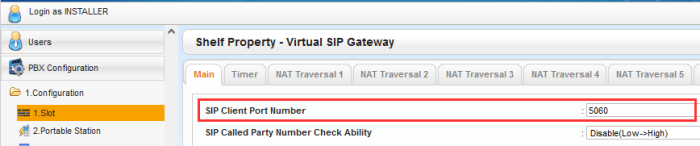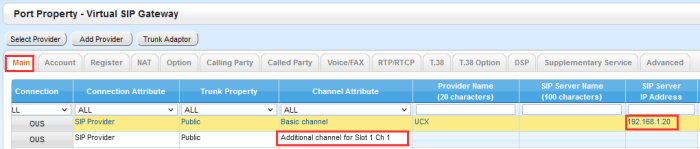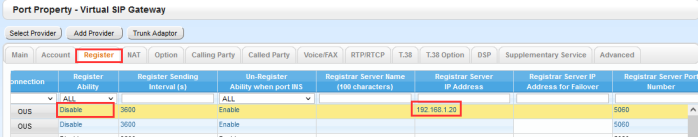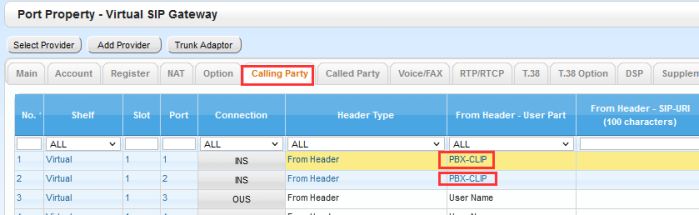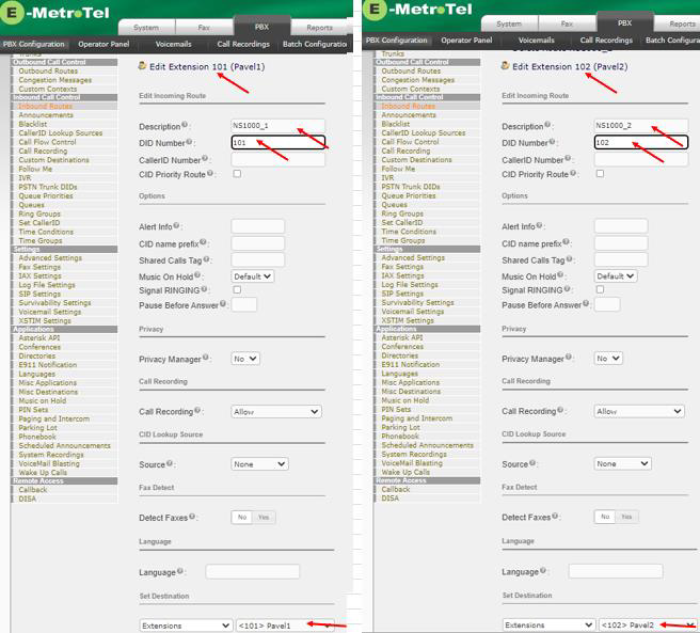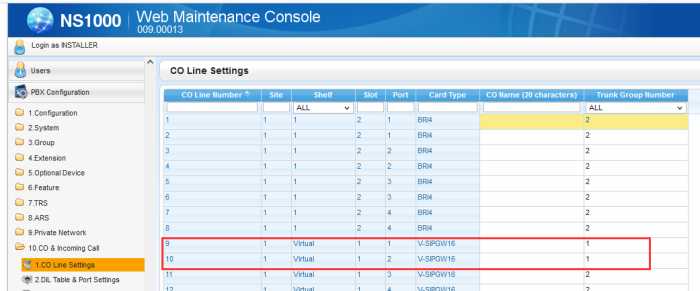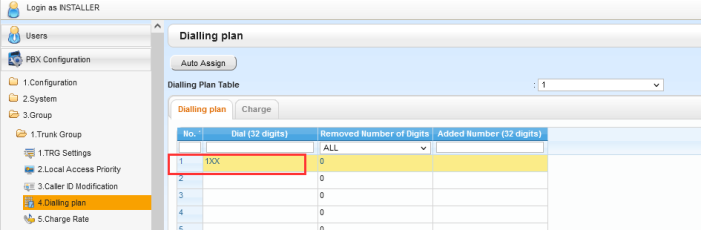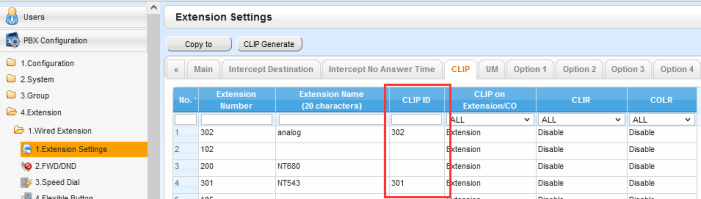SIP Trunking Between Panasonic NSx00 and the UCX
SIP Trunks between UCX and Panasonic
This page describes how to set up a SIP trunk between a Panasonic NS1000 or NS700 and the UCX.
The port can be modified on either the Panasonic or UCX system.
Scenario 1: Modify the Panasonic to use port 5060
Note: The Panasonic uses port 5060 for SIP extensions. This configuration scenario can be used if the Panasonic system does not have existing SIP extensions configured.
Configure the SIP Trunk on the UCX:
- Open the UCX Web-based Configuration Utility and navigate to the PBX / IP Trunk Assistant tab
- Click on New Account
- Input an Account Name (eg. To_Panasonic)
- Ensure that the Trunk Provider is set to UCX (the default setting)
- In the Host / IP field, input the details of the Panasonic system (eg. 192.168.1.222)
-
The remaining fields can all remain at the defaults for the UCX Trunk Provider setting
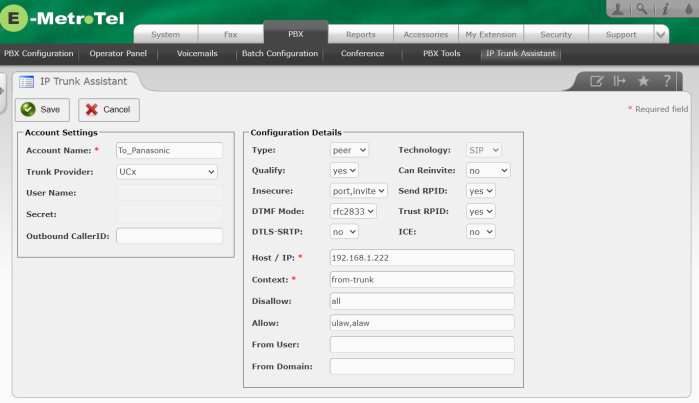
Configure the SIP Trunk on the Panasonic NSx000
-
Change UDP port for SIP Extension Server from 5060 to some other in my example to 15060. It is at Setup/PBX Configuration/1. Slot/Port Number
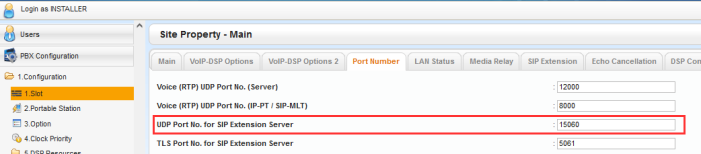
-
Change Sip Client Port Number (used for Trunks) from 35060 to 5060. It is at Setup/PBX Configuration/1. Slot/V-SIPGW and Shelf Property
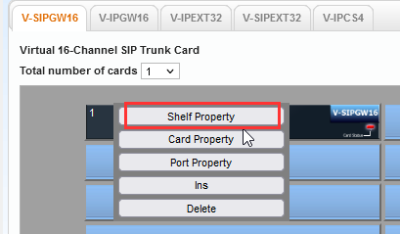
-
Configure the required number of SIP channels to UCX at the Virtual SIP Gateway in the Port Property
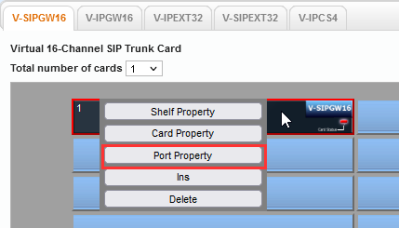
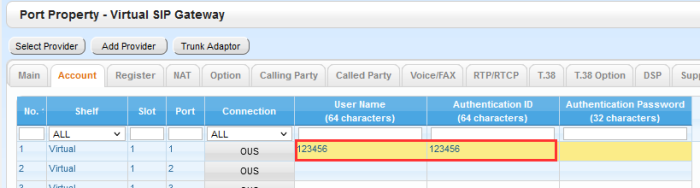
(It does not matter what values are input for Name and Authentication ID) -
Put the virtual card to Ins
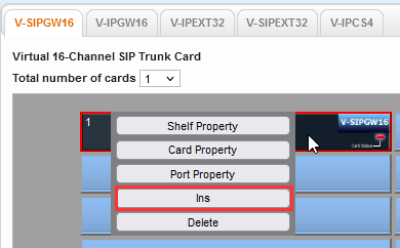
Scenario 2: Modify the UCX to send using port 35060
In this scenario, the UCX sends invites to Panasonic on port 35060 and receives invites on port 5060, while the Panasonic sends invites to UCX on port 5060 and receives invites at port 35060.
Configure the SIP Trunk on the UCX:
- Open the UCX Web-based Configuration Utility and navigate to the PBX / IP Trunk Assistant tab
- Click on New Account
- Input an Account Name (eg. To_Panasonic)
- Ensure that the Trunk Provider is set to UCX (the default setting)
- In the Host / IP field, input the details of the Panasonic system with the desired port number appended (eg. 192.168.1.222:35060)
-
The remaining fields can all remain at the defaults for the UCX Trunk Provider setting
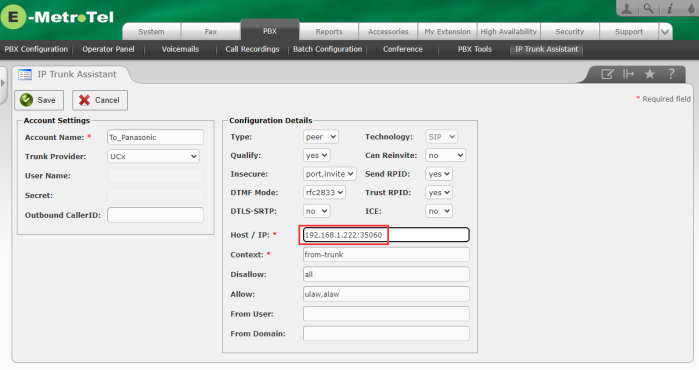
Configure the SIP Trunk on the Panasonic NSx000
-
Configure 2 SIP channels to UCX at the Virtual SIP Gateway in the Port Property. It is the same setting as at first scenario w/o changing ports.
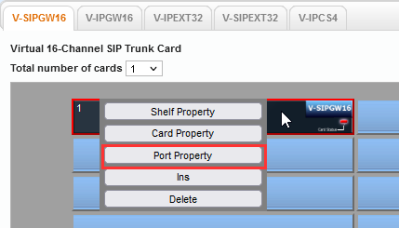
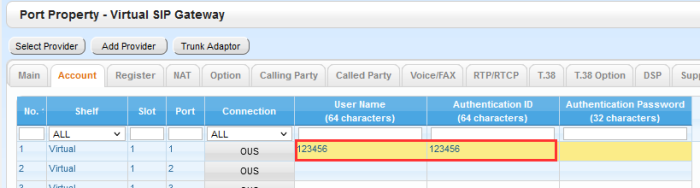
(It does not matter what values are input for Name and Authentication ID) -
Put the virtual card to Ins
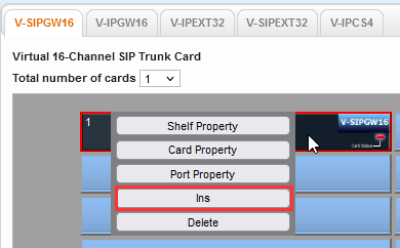
Adding Outbound and Inbound Routes on UCX and Panasonic
Once the SIP trunks have been configured, you can add Inbound and Outbound routes on both systems to direct traffic between them.
UCX Routes
UCX Outbound Routes
The following is an example of how to set up the Outbound Routes on the UCX.
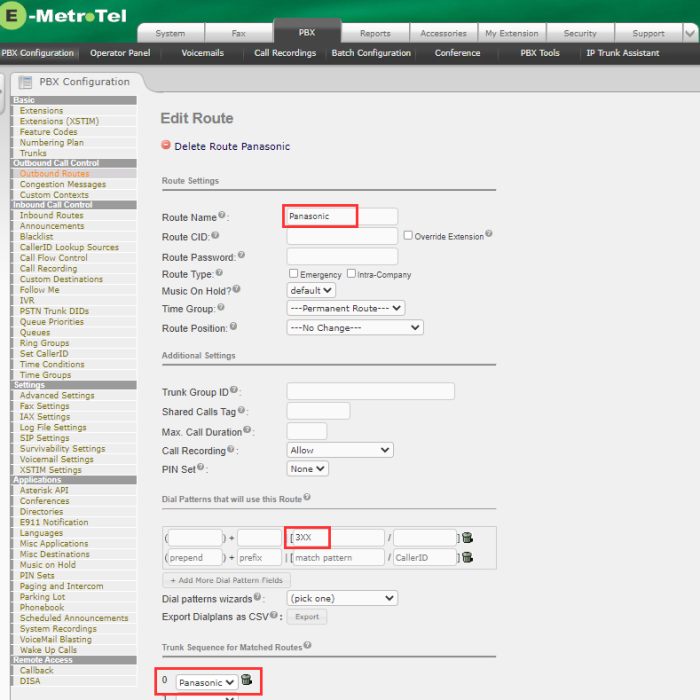
UCX Inbound Routes
The following is an example of how to set up the Inbound Routes on the UCX.
Panasonic Routes
Panasonic Incoming Calls
The following is an example of how to set up the Panasonic for incoming calls.
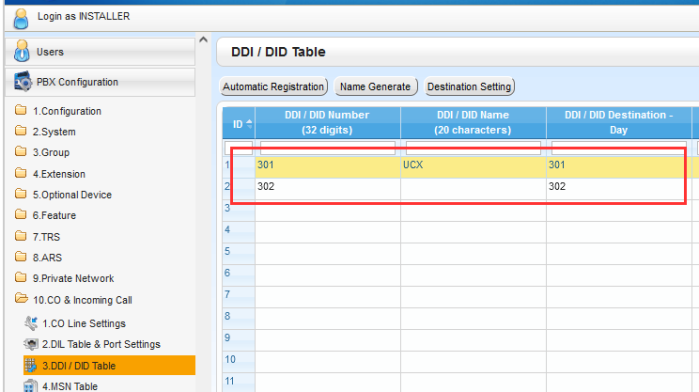
Panasonic Outgoing Calls
The following is an example of how to set up the Panasonic for outgoing calls.
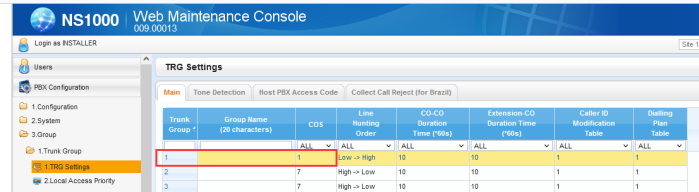
How to make a call
To call from a UCX phone to an extension on the Panasonic, just dial 301 or 302 and the call will be started.
To call from a Panasonic extension to a phone on the UCX you must dial *37009101 (or ...102) or *37010101 (or ...102).