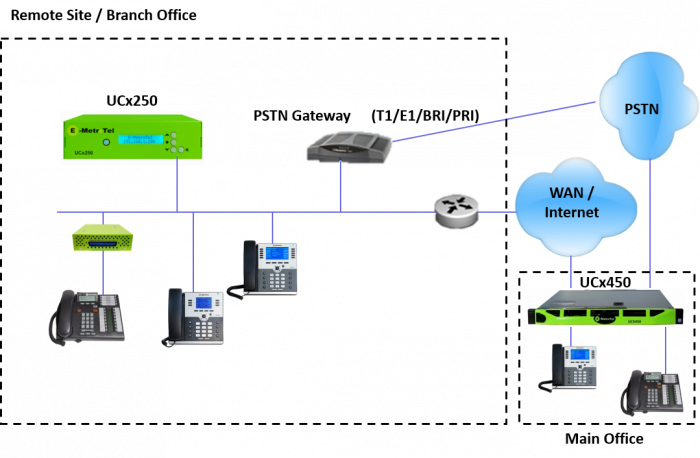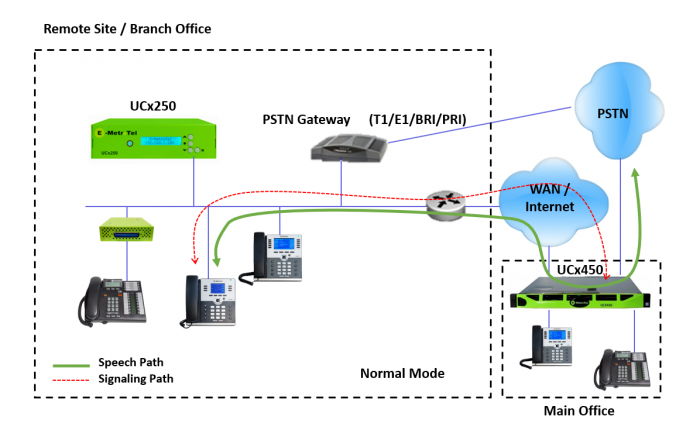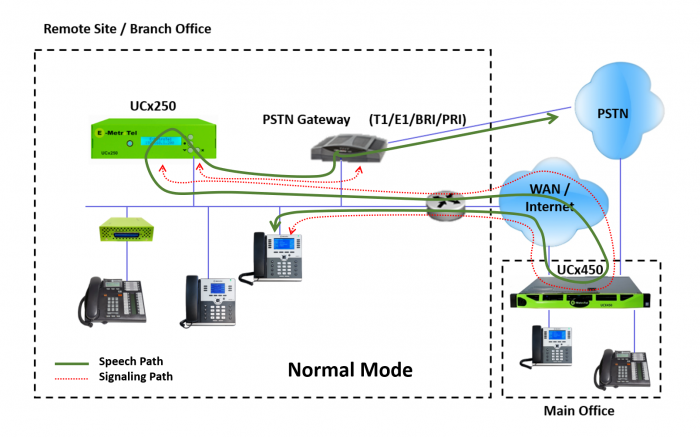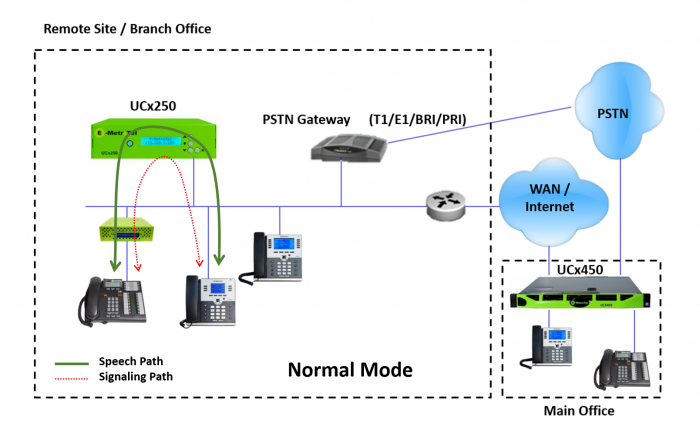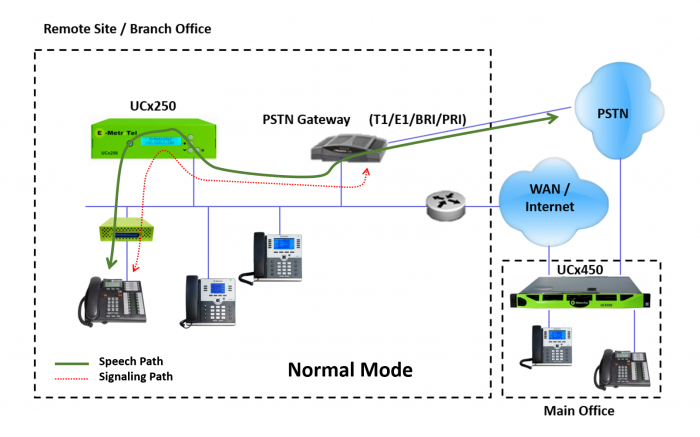Survivable Remote Gateway (SRG) Introduction
Background: E-MetroTel Options for Increased Call Processing Availability
E-MetroTel's products offer a number of mechanisms to increase the overall availability of call processing for one or more connected telephones. Theses mechanisms range from simple failover of IP and digital sets connected to DSM16 devices from one Call Server to another (S1/S2 configuration), to the ability to automatically switch from one geographically separate call server to another for key users on network failures (Survivable Remote Gateway - SRG) to fully replicated systems that provide failover support for all connected devices with two UCX units arranged in a cluster with in the same subnet (High Availability Replicated Cluster - HARC).
While E-MetroTel recommends the HARC configuration for the highest level of call processing availability for all connected devices with increased protection from system failures, the SRG application does provide a higher level of call processing availability for network failure scenarios specifically for E-MetroTel 5xxx series XStim phones, Nortel IP phones, and for digital sets connected via a DSM16.
Survivable Remote Gateway Overview
Enterprises with multiple remote offices and branch offices can benefit from the UCX Survivable Remote Gateway (UCX SRG) capability to seamlessly extend services and applications of a similar or larger system at another site such as a headquarter office served by either a UCX Server or an older Nortel Succession 1000 system. The remote sites and branch office can benefit from a lower cost of ownership and yet connect to head-quarter telephony associated with a centralized system while ensuring that advanced features are available to those remote sites and branch offices in the event of WAN/IP-network performance issues or failure to the main office.
The following network topology diagram is an example of the UCX250 SRG with a UCX450 as the Main Office.
UCX SRG Key Benefits
UCX SRG allows businesses to exploit the operational cost savings of operating remote offices and branch offices with centralized Call Server at headquarter location. As such UCX SRG is a key element in ensure business continuity in the event of communication losses between remote offices and headquarter. UCX SRG can therefore improve business’ continuity by providing:
-
Survivability: In the normal mode of operation, the IP sets on UCX SRG communicate transparently from the branch to the larger UCX system or Succession 1000 call server at a centralized location. When the branch is isolated from the central call server for any reason, such as WAN failure, the IP sets reregister to the UCX SRG. Users have access to a set of critical telephony services, which allows them to continue to do business normally and access emergency personnel if necessary.
-
Advanced Feature Set: In the local mode, the advanced feature set offered on UCX is available and hence providing full business continuity as of the office was operating in normal mode.
- 911 support: SRG provides local PSTN access, which is utilized for 911 calls, ensuring emergency personnel respond quickly to the correct location.
UCX SRG Phone Support
The UCX SRG functionality can be deployed to provide failover support for the following types of devices:
- E-MetroTel Infinity 5xxx Series XStim phones
- Nortel/Avaya Unistim IP phones
- Nortel/Avaya Digital Telephones connected to the UCX via a DSM16 or a Digital Gateway
For the purpose of this document, these supported phone types will be referred to as "SRG-capable phones". Since not all SRG-capable phones are required to actually operate in SRG mode, those configured to use the SRG functionality will be referred to as "SRG-configured phones".
UCX SRG Operations
The two modes of operation are:
- Normal mode where all call processing is handled by the central call server (UCX or Succession 1000).
- Local mode (i.e. Fail-over mode, where call processing for the SRG site is provided by the local SRG configured system)
NORMAL Mode Operation Description
In this mode the SRG-configured phones connected to the same network as UCX SRG are registered to the main office call server through the WAN IP connectivity. All call features, call processing, dialing plan are serviced through the call server located at main headquarter site. With E-MetroTel's dialing plan flexibility and support for E911 Notification, the centralized server can be configured to detect and allow calls from the SRG site to be routed over a local PSTN trunk.
In this mode of operation, the UCX SRG sends a regular heartbeat to the main office call server to monitor the IP WAN connectivity health. In the event that heartbeat message is not acknowledged within prescribed tolerance, the UCX SRG takes over the registrations of the appropriately configured SRG-capable phones.and goes into Local Mode.
Normal Mode Scenario-1: Remote Site co-located extension call use-case
In this use-case scenario, we have two extensions located on the SRG site/branch office calling each other. In this case the signaling messages are sent directly to the main office call server. When the Main Office is another UCX system the speech path is anchored through the main office UCX. This allows advance UCX features such as On-Demand Call Recording and Channel Spy/Channel Whisper. If the Main Office is a CS1000, then the media is connected directly between the two telephone sets at the Remote Site.
.
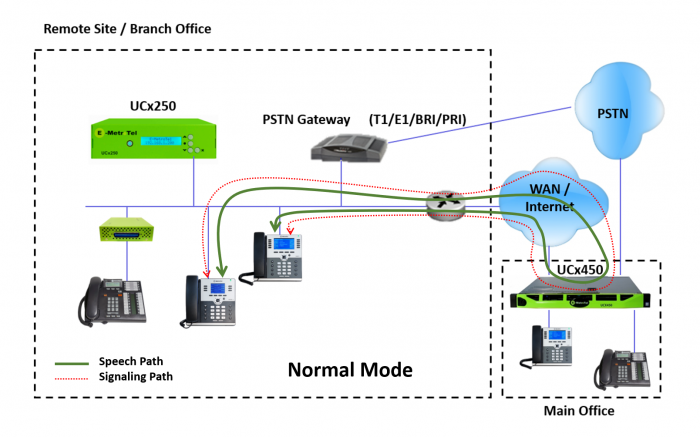
Normal Mode Scenario-2: Remote Site extension calling PSTN number use-case
In this use-case scenario, we have an extension located at the remote site calling an external PSTN number. Again the signaling messages are sent to the main office call server and speech path is established via main office call server connectivity to the PSTN network as shown in the diagram below. This allows a company to gain greater efficiency of trunk utilization by aggregating call trunks in a central location.
Normal Mode Scenario-3: Remote Site extension emergency 911 calling use-case
In this use-case scenario, we have an extension located at the remote site calling an emergency number configured in the HQ office E911 Notification tab. Since this is Normal Mode operation, the signaling messages are sent to the main office call server. In this particular case the main office call server identifies the PSTN gateway configured at the remote branch UCX as target trunk for the call. It sets up a call to the Remote Site UCX which then tandems the call out to the PSTN gateway device. Note that the remote branch PSTN gateway could be a separate SIP-based FXO or PRI gateway device or it could be an FXO or PRI interface integrated in the UCX. If the Main Site were a CS1000 switch, the speech path would be connected directly from the Remote Office IP set to the Remote Office UCX and would proceed through the UCX to the PSTN gateway.
LOCAL mode operation description
The UCX SRG sends a regular heartbeat to the main office call server through the IP WAN port to monitor connectivity health. Local mode is activated when the remote office UCX system is unable to communicate with the main office call server. In local mode, SRG-configured phones at the remote site/branch office register themselves as extensions on the UCX SRG system. Calls from phones within the branch office are processed the local UCX that is configured for SRG operation. Intra-branch calls stay within the branch, but calls placed to the main office extensions are now processed by local UCX SRG and sent over the local PSTN gateway. Advanced features provided by UCX SRG are available while in local mode. A local PSTN trunk is connected to UCX SRG in order to ensure the ability make outgoing calls to main office, external numbers or dial 911 for emergency situations. While in Local Mode, all SRG-configured phones provide “Local Mode” status display on their respective phones.
By default, once the heartbeat message is re-acknowledged with main office call server, the UCX SRG will redirect Nortel IP phone registration messages back to the main office call server. At that point on, the remote site/branch office goes back into Normal Mode. Note that the parameters for determining how quickly an automatic restoral is initiated is configurable to prevent frequent switching during intermittent WAN connection issues. The UCX SRG system can also be configured to require a manual switchover from local mode to normal mode when IP WAN connectivity is restored instead of automatic switch-over behavior.
Local Mode Scenario-1: Remote Site co-located extension call use-case
In this scenario two extensions located on the remote site/branch office call each other in Local mode. The signaling messages are sent directly to the UCX SRG call server since the WAN IP connectivity is down. Once the two phone end-points are determined, speech path is established through the local UCX as shown in the diagram below.
Local Mode Scenario-2: Remote Site extension calling PSTN number use-case
In this scenario, an extension located at the remote site calls an external PSTN number. Again the signaling messages are sent to the UCX SRG call server and speech path is established through the UCX to the local PSTN gateway as shown in the diagram below.
Local Mode Scenario-3: Remote Site extension emergency 911 calling use-case
In this scenario, an extension located at the remote site calls an emergency number identified in the local SRG UCX E911 Notifications tab. The signaling messages are sent to the UCX SRG call server and the routing of the speech path for an emergency call is through the local UCX and PSTN gateway as shown in the diagram below.
Configuring the Network for Survivability
A customer deploying SRG functionality will always have at least two office locations. One of these is the main office, which will either have a UCX server or a legacy Nortel/Avaya Succession 1000 server. The other remote locations will have UCX systems that are intended to run in SRG mode.
Configuring the Main Office System
In the main office location, there is no special configuration required on the UCX or Succession 1000 host system. However, all extensions that are intended to be able to operate in SRG mode must be configured on the main office system so the remote devices can be register to those extensions when instructed by the SRG system.
Configuring the Remote Office (SRG) Systems
To enable the SRG functionality of your UCX server at the remote locations requires planning and configuration of the following capabilities:
- Configuring Survivability Options on the SRG System- configure the operating parameters for SRG functionality on the remote office UCX
- Configuring Devices and Extensions for SRG Operation - configure individual E-MetroTel/Nortel phones and peripherals as well as the UCX Extension programming for SRG operation
- Configuring the Main Office Route Prefix on the SRG System on the SRG system - identifies the route prefix for automatic forwarding of incoming PSTN trunk calls that are to be routed to the main office system
- Configuring the SIP Trunk to Main Office on the SRG System - provide a SIP trunk connection from the UCX SRG to the main office system
- Configuring the Outbound Route to Main Office on the SRG System - provide a route that uses the SIP Trunk to the Main Office
- Configuring Inbound Routes from Main Office on the SRG System - send calls received by the UCX SRG server to appropriate destinations