Video Server Monitored Services
Background
Any computer system that is exposed to the internet risks being maliciously attacked through repeated attempts to login to the system, often referred to as brute force attacks. Brute force attackers will repeatedly guess new username/password combinations in an attempt to gain unauthorized access to the system. The IP Block List feature has been added to the Infinity Video Server software to reduce the potential impact of these brute force attacks by temporarily blocking the connection requests originating from those IP addresses associated with repeated incorrect login attempts. Control of what services are monitored and the threshold criteria for determining when and for how long to block addresses is provided on the Monitored Services page.
Monitored Services
The Infinity Video Server software can monitor login attempts for the following services:
- Secure Shell: monitors IP Addresses attempting to connect to the Infinity Video Server using SSH protocol
- Web Server: monitors IP Addresses attempting to connect to the Infinity Video Server web server
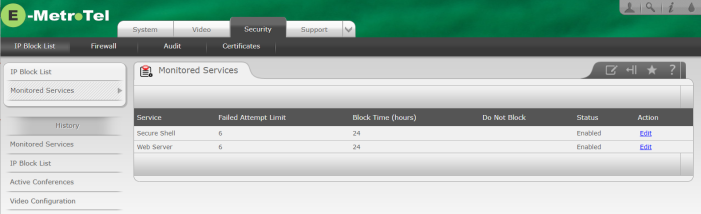
Action: Edit
Clicking the Edit button associated with any of the Monitored Services will allow you to change the Failed Attempt Limit, Block Time, Do Not Block entries, and the monitoring Status of that service.
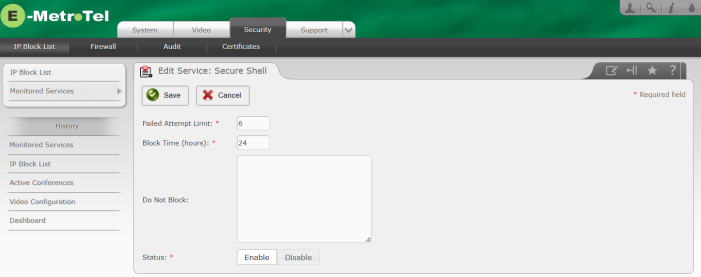
Failed Attempt Limit: The number of consecutive times that an endpoint can enter incorrect credentials before being placed on the IP Block List. (Default = 6 attempts)
Block List Time (hours): The length of time that the endpoint will be blocked from access the service. (Default = 24 hours)
Do Not Block: A list of IP Addresses and or subnets that are manually entered (one per line) that will never be blocked from accessing this service. Subnets must be entered using standard CIDR notation (e.g., 192.168.1.0/24).
Status: You can Enable or Disable each of the individual Monitored Services.


