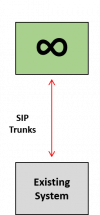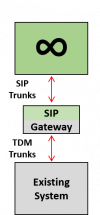SIP Trunk Options
In order to more closely align the incoming and outgoing call handling capabilities of the InfinityOne Work at Home solution to replicate the current system's implementation, establishing trunks directly between the InfinityOne Work at Home solution and existing system is required. There are two ways of establishing the trunk connection - either with direct SIP trunks between the two systems or by placing a SIP gateway to convert from any available TDM (i.e. PRI or Analog) trunks that may be available on the existing system. In either case, the InfinityOne Work at Home solution can terminate or originate as many SIP trunks as required for the connection with no additional licensing required. Connecting trunks of any kind directly between the two system also removes the cost of multiple service provider connections for handling the same number of calls. However, both of these options do require configuration changes on the existing system.
Connectivity Options
- Direct SIP Trunk Connection: If the existing system supports SIP trunks, then a direct SIP connection between the two systems is the simplest approach.
|
Advantages |
Does not require any additional hardware to be deployed InfinityOne is standards based, and is able to interwork with many third party platforms |
| Disadvantages: | May not work with all SIP implementations |
- SIP Gateway Connection: If the existing system supports SIP trunks, then a direct SIP connection between the two systems is the simplest approach.
|
Advantages |
Useful when SIP trunks are not available on the existing system If E-MetroTel SIP Gateway is used, it may not require any customer router or firewall changes If E-MetroTel SIP Gateway is used, interoperability is fully supported |
| Disadvantages: |
Requires additional hardware to be deployed If only Analog trunk interfaces are available on the existing system the functionality will be reduced May not work with all third party gateways |
Direct SIP Trunk Connection
The InfinityOne Work at Home solution SIP trunk implementation is standards compliant and has been successfully configured for interoperability with many other common third party system in use today. E-MetroTel has already documented the configuration rules for a number of these third party systems:
E-MetroTel UCx
If your existing system is an E-MetroTel UCx and you have not yet deployed InfinityOne on your existing UCx server, there are advantages to deploying InfinityOne in the cloud as a work at home solution. In fact, some older UCx systems may not have enough memory, drive space, and CPU capacity to support the InfinityOne solution, or in the case of the Galaxy Mini, an integrated InfinityOne is not available. As a dedicated work at home solution, a cloud based InfinityOne Work at Home solution offers simplicity for connecting remote users as the cloud system is already using a public IP address. It also provides for easier disaster recovery as it shares common capabilities allowing it to be reconfigured to perform like the existing in-office UCx. Finally, it also offers the potential advantage of being able to use its own IP sub-domain, simplifying the acquisition and installation of the SSL certificate required for InfinityOne mobile client support.
Avaya IP Office
A description of the steps to configure SIP trunks directly between the InfinityOne Work at Home solution and an IP Office system are described in SIP Trunking Between IP Office and the UCx Server. Note that this includes the parameters required on the InfinityOne Work at Home solution to configure the IP Trunk Assistant and both an inbound and outbound route, and those required on the IP Office system IP for configuring a SIP trunk connection along with an inbound and outbound route. An inbound route would also be required on the InfinityOne Work at Home solution, and an outbound route on the IP Office system. Note that you must adjust the IP Addressing based on your particular configuration.
Mitel MX-One
A description of the steps to configure SIP trunks directly between the InfinityOne Work at Home solution and an Mitel MX-One system are described in SIP Trunking Between Mitel MX-One and the UCx Server.
Nortel BCM
A description of the steps to configure SIP trunks directly between the InfinityOne Work at Home solution and a Nortel BCM system are described in SIP Trunking Between BCM and the UCx Server.. Note that this includes the parameters required on the InfinityOne Work at Home solution to configure the IP Trunk Assistant and an inbound route, and those required on the BCM for configuring a SIP trunk connection and an outbound route. An outbound route would also be required on the InfinityOne Work at Home solution, and an inbound route on the BCM system. Note that you must adjust the IP Addressing based on your particular configuration.
Nortel CS1000
A description of the steps to configure SIP trunks directly between the InfinityOne Work at Home solution and a Nortel CS1000 system are described in Configure SIP Trunks between UCx Server Rel 6 and Nortel CS1000. Note that the document assumes you have detailed knowledge of CS1000 programming.
SIP Gateway Connections
If the existing system does not have any available SIP Trunk capacity, or if does not even support SIP trunks, then a SIP Gateway can be used to connect physical (TDM) trunks from the existing system to the SIP trunks on the InfinityOne Work at Home solution. Also note that, in some cases, it may be advantageous to re-direct the existing systems' PSTN trunks directly to the SIP gateway and and use SIP Trunk PSTN access from the InfinityOne Work at Home solution.
E-MetroTel SIP Gateways
E-MetroTel SIP gateways offer two significant advantages over third party devices. First, since both the InfinityOne Work at Home solution and the SIP gateway are E-MetroTel products, support for establish proper connectivity between them is provided by E-MetroTel as a single point of contact. Second, in some cases it may require less configuration on the office router and firewall, as some types of E-MetroTel SIP trunks can communicate directly without requiring ports to be open and redirected.
If PRI trunks are to be connected via a SIP gateway, refer to UCx250 as PRI Gateway as a reference guide to configuration.
Third Party SIP Gateways
Third party gateways can be used to connect TDM interfaces from the existing system to the SIP trunks on the InfinityOne Work at Home solution. In fact, configuration guidelines for several other mainstream SIP Gateway providers are available in our External Gateways and Devices documentation.
Configuring the InfinityOne Work at Home solution to enable NAT Traversal on SIP Trunks
If there is a router with NAT enabled between the InfinityOne Work at Home solution and the existing system, then refer to the External SIP Trunk - Configuration Checklist documentation. This section identifies what changes are necessary to allow th InfinityOne Work at Home solution to traverse various NAT scenarios. It also identifies the changes that are required at the customer router.