UCX Software
UCX Software
The Telephony Engine
The UCX software solution contains all of the call control, features and most of the applications. The solution uses open standards, is self-contained in a single server environment, is networkable, and is scalable from 5 to 5000 users.
And don’t be fooled by the layered model – All of the advanced capabilities including legacy Nortel support, telephony interface support, applications, and features, reside in the UCX layer and were written in-house by our development team.
Under the Hood
Every solution requires powerful software under the hood. Our telephony operating system is UCX – The engine for everything we do.
UCX software is written 100% by our development team at E-MetroTel. This means that our customers can rest assured that their telephony solution is secure and free from spyware, viruses, and other problems that can negatively affect business.
And our development team has quite a pedigree. Before becoming part of the initial team at E-MetroTel most of our developers worked on some of the most sophisticated products at Nortel including Meridian 1 / CS1000, Norstar, BCM, ACD, etc.
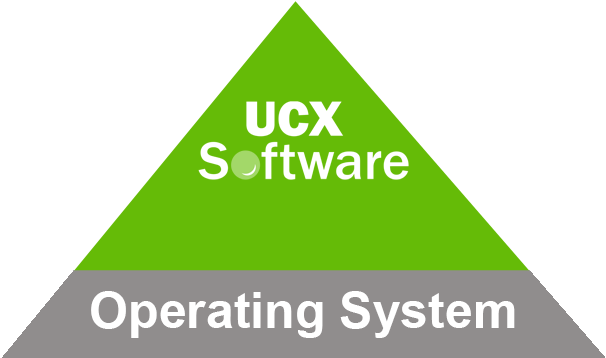
Appliance, UCX Cloud or Virtualized - Same Software
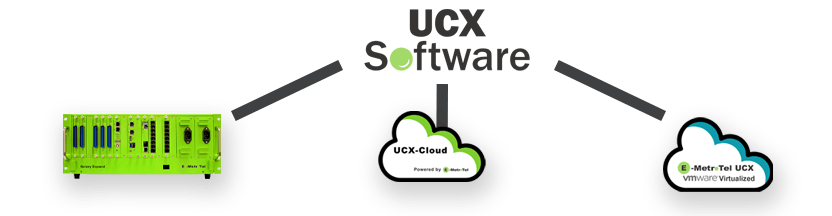
Whether you use one of our E-MetroTel appliance servers or virtualize it, the UCX software has the same functionality, features, etc.
Our appliances come with s/w pre-loaded and virtualized solutions use the appropriate s/w image.
Full Featured Voice
Everyone needs to talk and whether your solution is cloud or appliance our UCX S/W is loaded with dozens and dozens of valuable voice features. From One Button Dialing to Conferencing to Find Me / Follow Me we have the features that you need to communicate effectively.
Our Infinity 5000 line of phones with our advanced XSTIM firmware allow for features not available in a typical SIP environment such as Hot Desking between devices and the ability for multiple phones to answer the same incoming call.
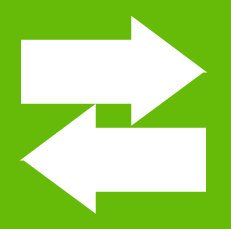
Telephony and Device Interfaces
Complete telephony connectivity. UCX software supports all of the standard telephony interfaces: SIP trunking, PRI circuits, and Plain Old Telephone Lines (POTS).
Telephone device connectivity. For telephone and device connectivity the software supports SIP devices, E-MetroTel XSTIM advanced IP devices, Analog devices (including telephones and FAX devices), Nortel and other Digital telephones.
Simple Remote VPN Support Access

Remote support access to UCX solutions is easy and secure. Via a VPN tunnel any UCX solution whether appliance or virtualized can be managed from any location. Once your initial VPN credentials are established you can manage any of the solutions under your responsibility as easily and as securely as if you were on-site.
Built-in Firewall
Whether appliance or virtualized, in the interest of security, UCX software includes a built-in firewall that can be used standalone or used in conjunction with your office firewall.

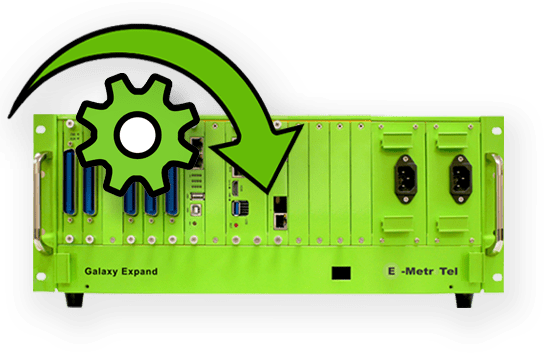
Automated Software Updates
Scheduled automated updates. Keep all of your systems (appliance or virtualized) updated without worry or hassle.
Our UCX software allows you to schedule your system to automatically update on a daily, weekly, monthly, or quarterly basis. So if you are an administrator or system manager in a company that has single or multiple systems or an E-MetroTel reseller managing numerous systems you avoid the complications of keeping every location updated and running on the most current load of software.
Massive Scalability
UCX solutions, whether Appliance, Virtualized or in the Cloud use the same software. Appliance solutions are delivered with the software pre-loaded. Virtualized or Cloud solutions are installed via a UCX S/W image. All are very scalable and can accomodate from 1 to 1000 users and we can network systems to accommodate 5000 users in an enterprise environment.
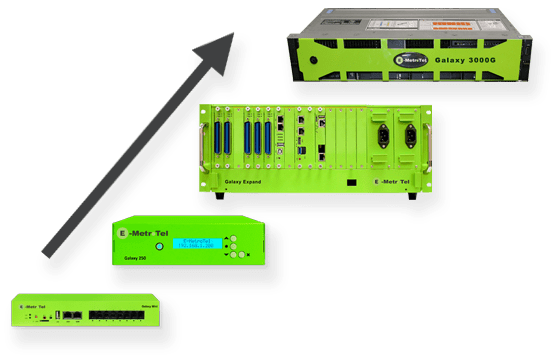

Voicemail
Full-Featured voice mail – UCX supports integrated full-featured voice mail for everyone at no additional cost. And our voicemail always includes mailboxes, Auto Attendant, and IVR.
Voice Mail to E-Mail – Everyone can receive their voicemails on their telephone device and in their email inbox. So messages can be retrieved from anywhere.
Non – blocking – UCX does not use vmail channels, the application is non-blocking so everyone in your organization can retrieve and listen to their messages at any time.
Unlimited Mailboxes – User Mailboxes and Guest Mailboxes are unlimited so everyone in your company has access to voicemail.
Hot Desking
Work anywhere with Hot Desking – The UCX Hot Desk feature allows you to move the programming and configuration of your telephone to another telephone or to the InfinityOne soft client. This means that you can work anywhere, across the hall, or across the globe.
Activating and de-activating the feature is simple and it can be invoked at any time. You can also use hot desking to save $ on licensing – If you or others in your office work with your phone some days and InfinityOne other days, you can simply hot desk between the devices using the same single extension license.
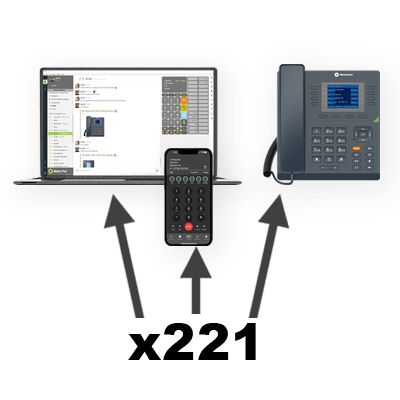
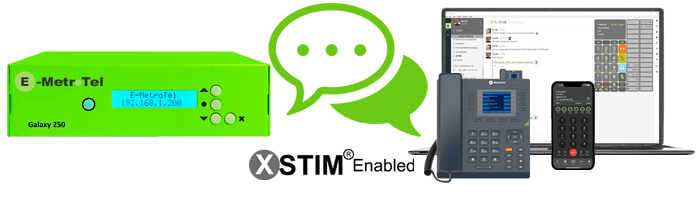
XSTIM
XSTIM Intelligent Desktop Enabled – UCX XSTIM firmware returns the control of Infinity 5000 desktop devices to the server taking Unified Communications to a level unachievable with standard SIP devices.
Hot Desking – Move your device programming and configuration from device to device.
Custom Ring Tones – For customers in loud environments, loud ringtones can be downloaded and installed. Distinctive ringtones can be installed to identify different types of incoming calls (Inbound Routes, Queues, Ring Groups, Follow Me, Parking Lot, and Directories.
Customizable Displays. – Take advantage of customizable web language, LCD font sizes, Caller ID font sizes, and screen saver.
Voice Mail Blasts – Voicemails can be blasted to everyone in your organization or company, keeping everyone updated at any time.
Coordinated Dialplan
Easy dialing between locations – The UCX software allows for concise and simple dialing between multiple locations. Once a dialing plan is designed and implemented users can easily dial with 4 digits between locations. As easy as if everyone was in the same office.


Packet Capture
Troubleshooting Data Capture – If you need to do advanced troubleshooting, UCX allows you to turn on packet capture to record and store control level information about call processing. This allows support engineers to see all activities, key presses, messaging, etc. for calls and allows for advanced level troubleshooting for both call processing and security issues.
Onsite - E911
Critical E911 Information – When someone dials 911 from your office it is critical that responders are able to find the location of the person in need.
UCX software provides Onsite notification which means whenever someone places a 911 call, a group of other phones in your office will receive an audible message with information on which extension placed the 911 call. Additionally, select email addresses can receive an email notification with information on which extension placed the 911 call.


Fax Application
Fax Options – UCX supports several faxing options. Traditional faxing with a fax machine is supported via an analog port on the UCX server. You can also use 3rd party fax software (such as HylaFAX) on your PC and send and receive soft faxes.
Additionally, you can configure an inbound route to auto-detect a fax connection (the Fax Calling Tone – also referred to as the CNG tone) so you can share a single DID number for both voice and fax communications.
Server Applications
Call Center Reporting – Powerful Call Center management features, Advanced Real-time reporting, Historical reporting. All managers and agents can view critical real-time stats on specific queues or view all queues in one easy to use app. And UCX Contact Center supports in-office and remote or Work At Home agents.

Scheduled Announcements – The UCX Scheduled Announcement application helps you share information, whether it’s a pre-recorded message, musical reminder or other audio notifications, anywhere, anytime. Scheduled announcement recordings can be delivered at multiple time intervals every few minutes, few hours, or days in virtually any format. Ideal for Hospitals, Airports, Government service centers, Retail, Manufacturing and Educational centers and more.

TAPI – Traditional TAPI Computer Telephony Integration is supported with a single site license.

3rd Party Call Control Capability

The UCX software provides a combination of first and third party call control capabilities that are exposed through documented Realtime and REST APIs, allowing third party developers to tap into the full power of the UCX call processing engine. These same APIs are used to deliver our feature-rich InfinityOne unified communications environment.
More information can be found here:
Telephony Features
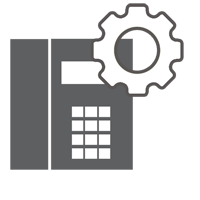
Telephony Features – UCX software is loaded with 100+ user features that are included with the solution. These features range from basic to advanced.
- Blacklists
- Busy-Lamp Field – Ringing
- Busy-Lamp Field – Non ringing
- Boss-Secretary Filtering
- Call Detail Records
- Call Forward Busy
- Call Forward No Answer
- Call Forward Unavailable
- Call Park Ringback
- Call Park
- Call Queuing
- Call Recording
- Call Park Retrieval
- Call Barge
- Call Screening
- Call Restrictions
- Call Log
- Hold
- Join Calls
- Mute
- Call Pickup – Directed
- Call Pickup – Group
- Call Timer
- Call Transfer – Blind
- Call Transfer – Attended
- Call Waiting
- Conference Calling
- Conference Chaining
- Contact Lists
- Custom announcements and recordings
- Custom Context – dial-based access controls
- FAX T.38 Pass-through
- Trunk Access restrictions (PIN control)
- Caller ID – outbound control
- Caller ID on Call Waiting
- Caller ID
- Call Flow Control
- Dial by Extension
- Dial by Name
- Distinctive Ringing
- Do Not Disturb
- Direct Inward System Access (DISA)
- Emergency Caller ID – per Extension
- Find Me/Follow Me
- Virtual FAX
- Fax Transmit and Receive
- FAX to email
- Integrated FAX Client
- Integrated FAX viewer
- FAX Reception – per extension
- 911 on-site notification
- Emergency 911 Priority Route
- Assignment
- Held Line Reminder
- Hotdesking
- Hotline
- Hunt Groups
- Virtual Extensions
- Guest mailboxes
- Transfer to Voicemail
- Ring Again
- Call Ignore
- Directories
- Inter-company Dialing Treatment
- Trunk Access restrictions (PIN control)
- Dial by Extension
- Distinctive Ringing
- Do Not Disturb
- Emergency Caller ID – per Extension
- Integrated FAX viewer
- FAX to email
- FAX Reception – per extension
- Emergency 911 Priority Route Assignment
- Held Line Reminder
- Integrated phonebook
- Listen-in
- Last Number Redial
- Last Call Identification
- Last Call Trace
- Message Waiting Indicator
- Multi-Language – Prompts
- Multi-Language – Display
- MADN (Multiple Appearance DN) Emulation
- Music On Hold
- Music On Hold – Attended Transfer
- Night Service Bell
- On-Hook Dialing
- Paging to Overhead Devices
- PLAR (Private Line Automatic Ringdown)
- Prime Line Select
- Call Recording – on Demand
- Ringer Pitch Adjust
- Ringer Volume Adjust
- Remote Call Pickup
- Remote Office Support
- Roaming Extensions
- Route by Caller ID
- Selectable Ring Tones
- Set-to-set paging
- Secondary dial tone
- Shared-line Appearances
- Silent and feature ring options
- Single Reach (internal/external)
- Speakerphone
- SIP (Session Initiation Protocol)
- Speed Dial – Corporate
- Speed Dial – Personal
- Streaming Media Access
- Talk Detection
- Three-way Calling
- Traditional PSTN trunk cards
- Transcoding
- Trunking
- Tone on hold
- Time and Date routing
- TAPI
- Text label support on IP phones
- ToD, DoW and date-based call blocking
- TCP/IP Management Interface
- User Authentication
- Unified dial-plan across multiple offices
- Unlimited voicemail
- VoIP Gateways
- Voice-over IP via SIP
- Voicemail Groups
- Voicemail Escalation
- Web Voicemail Interface
- Zone paging (8 zones)
- Listen-in (with whisper)
- User Access Portal – manage personal settings for call forward, follow-me, call recording, do-not-disturb, call waiting, voicemail, call logs
System Features
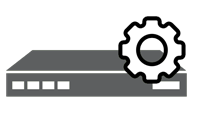
- Custom timing and routing controls
- Channel usage reports
- Extensions overview report
- Optional billing rates table
- Graphical reports per ext., trunk, queue
- Summary reports per extension
- Missed calls report (filter, export)
- Detailed call reporting
- Remote Access Utility
- Remote Host Access
- Graphical Call History reporting
- Packet Capture Utility
- Event Viewer Utility
- Firewall Rules
- Customized System backup & restore
- Customizable System Dashboard
- System banner messages
- License management and control
- System update and package mgt utility
- User management and control utility
- Customized Group mgt and access control
- System Network Mgt and Control
- Numbering Plan report
- Customized Feature codes administration
- Unlimited IVR/Auto-attendant
- Customized Announcements
- Manage Direct Dial extensions access
- Custom retry and failure handling
Voice Mail Features
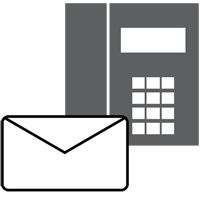
Voice Mail Features – UCX software supports over 2 dozen voice mail specific features.
- Access vmail from any phone
- Visual Message Indicator
- Custom Message Length max/min
- Custom Number of Messages
- Custom Minimum Password Length Allowed
- Greeting Only Mailboxes
- General mailboxes
- VMX Locator (0 out to operator, etc.)
- Multi-language support
- Voicemail Blast (group VM message)
- Custom Email Attachment Body
- Message Playback Controls
- Time zone offsets
- Per User Voicemail Usage
- Stats/Reports
- Voice mail to email notification
- Shared Mailboxes
- Adjustable message time-out
- Delivery of receipt and read receipt confirmation
- Custom Play Envelope
- Directory Integration
- Private Message Capability
- Secure Message Capability
- Urgent Message Tagging
- Distribution Lists
- Multiple greeting capability
- Internal / External caller tagging
- Cascading notification capabilities
- Music On Hold
- Voicemail Call ID
Conference Bridge Features
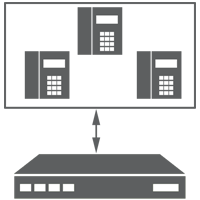
Conference Bridge Features – UCX software supports unlimited conference bridges and you have advanced and complete management control.
- Selectively mute, dismiss
- Invite users Visual roll-call
- Caller ID, caller status
- User access code
- Admin access PIN
- Customized join message
- Leader wait option
- Talker optimization
- Announce user join/leave
- Music on hold
- Record Conference
- Customize maximum attendee per conference bridge
Call Center Queue Features
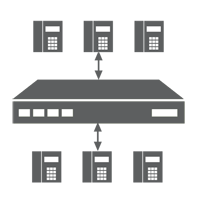
Call Center Queue Features – UCX software supports a powerful professional call center solution. There are close to 3 dozen queue features supported. NOTE – There is also a separate professional call center reporting application available that includes sophisticated real-time data and reporting.
- Call Center Management
- Multi-site / virtual call center support
- GUI management interface
- Real-time stats
- Skills-based routing
- Unlimited call tree depths
- Multiple Business and Holiday Schedules
- Agent record on demand
- Live monitoring and call barge-in
- Agents Groups
- Agent Recorded Greetings
- Local and Remote Call Agents
- Agent call transfer
- Login and logout of agent groups
- Multiple agent group membership
- Capability for auto answer configuration
- Queue capacity control (thresholds)
- MOH or queue messaging for specific queues
- Historical and real-time reporting
- Quality Monitoring
- Queue priority setting (20 levels)
- Agent passwords/queue passwords
- Queue announce/wait-time announce
- Agent assignment in multiple queues
- Custom restriction of agent follow-me/call forward
- Custom agent ring strategy per queue
- Custom music/message on hold
- Queue join announcement
- Maximum wait times
- Automatic agent timeout/logout
- Skip busy agent
- Agent announce
- Agent wrap-up time
- Optional maximum callers per queue
- Optional position announce
- Optional hold-time announce
Call Center Reporting Features
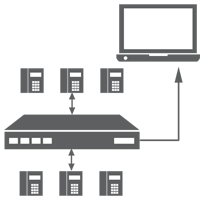
Call Center Reporting Features – UCX software supports advanced professional call center reporting that includes real-time data and historical reporting for complete management.
- Queue Summary
- Agent Status – per queue
- Call Waiting Details
- Call Distribution Summary
- Call Distribution per queue
- Call Distribution per hour
- Call Distribution per day
- Call Distribution per week
- Call Distribution per month
- Call Distribution per day of week
- Call Distribution per call details
- Agent Summary Report
- Agent Availability
- Agent Session and Pause Durations
- Agent Dispositions
- Unanswered Call Summary Report
- Unanswered Call Abandon Rate
- Unanswered Call Disconnection Cause
- Unanswered Call per queue
- Unanswered Call details
- Answered Call Summary Report
- Answered Call per queue
- Answered Call per agent
- Answered Call by service level
- Answered Call Disconnection Cause
- Answered Call per call Details
- Answered Call transfers

